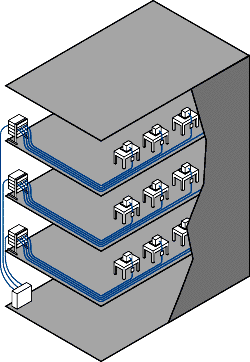
Structured premises cabling can accommodate any type of network.
Fiber helps "futureproof" the cabling system.
Title: Introduction to Fiber Optic Networking - Contents
Author: AMP, Inc.
Company: AMP, Inc.
One important aspect of these standards is that they are performance driven rather than application driven. That is, their recommendations do not directly address specific applications like ATM, FDDI, Ethernet, or Token Ring. Rather, they focus on achieving certain levels of performance - say 20 MHz or 100 MHz. Nearly all current applications can then operate over the cabling. For example, if Category 4 cable is installed (which is rated to 20 MHz), then both 10-Mbps Ethernet and 16-Mbps Token Ring networks should operate properly. The standards also recognize the needs of "legacy" applications, which are those that have cabling needs not satisfied by unshielded twisted pair and fiber optic cables. Some early Ethernet applications use coaxial cable, while IBM AS-400 applications use twinaxial cable. Many Token Ring shops run on 150-ohm shielded twisted pair cable. Still, the trend in applications is toward either UTP or fiber.
As networks proliferate, so do the number of options. The following is a brief description of the major network types. Every network type will accommodate fiber. Some, like FDDI, were designed for fiber. Others were designed for copper, but operate on fiber with greater reliability.
But first, a small digression. . . .
Network performance can be improved in many ways. First, switched networks increase performance. Most traditional networks are shared media networks•that is, the messages pass to every station on the network. This takes time and reduces the bandwidth seen by users. A switched network, however, switches the message directly between the transmitting and receiving stations. Traditional networks like Ethernet are being adapted to switching operations; newer applications like ATM are switched technologies by design.
Higher speeds obviously increase performance. Traditional networks work at 10 Mbps and 16 Mbps; newer networks operate at 100 Mbps and 155 Mbps.
Prioritization methods help keep time-critical applications running on time. Prioritization methods do two things: they allow one application to be deemed more important than another in gaining access to the network. For example, this pressing memo is still not as important as this video. They also guarantee continued access to the network. This prevents the first segment of the video from running fine and the second segment being jerky and slow.
We can divide a network into two sections: the backbone and the horizontal segment. Backbones often have wider separation distances - between floors or between buildings that are perfect for fiber. Backbones also can be high-speed networks connecting a number of low-speed LANs. FDDI, for example, is often used to interconnect Ethernet and Token Ring LANs.
Ethernet (IEEE 802.3)
Ethernet, originally designed as a bus-based network using coaxial cable, now runs principally on UTP in a hub-based network. Fiber versions also exist.
Ethernet uses a technique called carrier sense, multiple access with collision detection (CSMA/CD) to control how stations gain access to the network. Only one transmission is allowed on the network at a time. A station seeking to transmit first listens for traffic on the network. If it detects no traffic, it begins to transmit. Since there still exists a possibility of two stations transmitting simultaneously, a collision can occur. If a collision is detected, both stations stop transmitting, wait a brief period, and then begin the access procedure again.
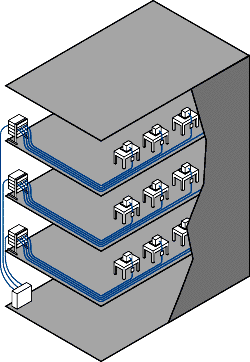
The following are the major flavors of Ethernet (the prefix number is the transmission speed, the "BASE" means baseband transmission, and the suffix refers to the type of cabling):
10BASE-5 is the original version developed by Xerox. It uses a thick coaxial cable, and is commonly called thicknet as a result. 10BASE-5 is obsolete for all practical purposes.
10BASE-2 - called thinne - is similar to thicknet, but uses a thinner, more flexible cable. While it is mostly being replaced by UTP and fiber versions, thinnet remains popular in some areas and for installations with a heavy commitment to the technology.
10BASE-T is Ethernet on UTP. This version uses hubs to create a star-wired network. It is the most popular form of Ethernet today.
10BASE-F is Ethernet on fiber. There are several subcategories of 10BASE-F, the most important of which is 10BASE-FL for point-to-point fiber links. You can think of 10BASE-FL as a method for using fiber in a 10BASE-T network. For example, many hubs are available with either 10BASE-T or 10BASE-FL ports. One popular use of fiber is to connect hubs over a backbone, but use UTP from the hub to the stations.
The two other varieties of 10BASE-F are 10BASE-FP (which defines a passive fiber optic hub) and 10BASE-FB (which defines a fiber backbone). Together, the 10BASE-F specifications allow an all-fiber network to be constructed.
Token Ring (IEEE 802.5)
Token Ring is a token-passing ring network operating at 4 or 16 Mbps. Here a station cannot transmit until it receives a special token that passes from station to station around the ring. Although logically a ring, Token Ring networks are physically wired as a hub-based star network. Originally designed to run on 150-ohm shielded twisted pairs, the network now also allows 100-ohm UTP and fiber. The main use of fiber is to extend transmission distances. Many Token Ring hubs offer a fiber backbone port. Token Ring converters (TRCs) and extenders (TRXs) are devices that allow point-to-point fiber links for extended transmission distances or greater EMI immunity.
FDDI (ANSI X3T9)
The fiber distributed data interface (FDDI) is of interest because it was the first 100-Mbps network and the first designed from the ground up to use fiber optics - UTP for station connections was added later. FDDI is a token passing network that uses two rings for increased reliability. If a fault occurs, the signals can loopback from one ring onto the other. FDDI capabilities are quite impressive: up to 1000 nodes over a 100 km span. The distance between attached stations can be 2 km for multimode fiber and 40 km for singlemode fiber. FDDI is often used as a high-speed backbone for interconnecting smaller Ethernet and Token Ring LANs.
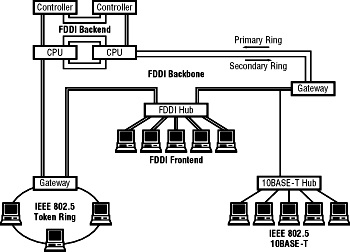
100VG-AnyLAN (IEEE 802.12)
100VG-AnyLAN was developed principally by Hewlett-Packard to allow 100-Mbps operation on voice-grade (Category 3) cable. This is done by splitting the 100-Mbps signal into four 25-Mbps channels and transmitting each channel over a separate pair of four-pair UTP. The network has been expanded to include Category 5 cable (requiring two pairs only), STP, and fiber. The attractiveness of 100VG-AnyLAN is that it provides an upgrade path for both Ethernet and Token Ring and can leverage cabling already installed in the building. It uses a new access method called demand priority in which the hub serves as an arbitrator of access for the stations. Two levels of priority are offered so that time-critical applications like video receive more attention.
Fast Ethernet (IEEE 802.3)
Fast Ethernet is a 100-Mbps Ethernet that operates on UTP, STP, and fiber.
ATM (ATM Forum)
Asynchronous transfer mode (ATM) is seen by many as the long-term winner in the high-speed network wars. ATM is a switching technology that creates virtual circuits that can guarantee the bandwidth required by an application like video conferencing or multimedia. Operating at either 100 or 155 Mbps on the backbone and either 25, 51, 100, or 155 Mbps to the desktop, ATM is a network designed with the advantages of fiber optics in mind (although it, too, allows copper to the desktop). ATM is an ambitious standard, accommodating the needs of both LANs and telecommunications, offering emulation to permit easy integration with existing Ethernet and Token Ring networks, and providing flexibility in speeds and configuration. What's more, ATM scales with Sonet, the high-speed fiber optic network used for long-distance telecommunications. Such compatibility makes it easier and cheaper to connect LANs remotely over high-speed links. In short, both LANs and telephone companies will adopt ATM, something that's not true of other network types.
Building Cabling Standards: EIA/TIA-568A and IEC/ISO 11801
Too many wiring options, too many network standards, flavors, and options, too much confusion. So how do you wire a building? In an effort to bring order to chaos, two standards were created - EIA/TIA-568A in the U.S. and IEC/ISO 11801 in Europe - to offer standardized cabling practices. These standards offer a performance-driven, rather than application-driven, approach to cabling. If you cable your building for 100-MHz performance, then any application with a bandwidth requirement under 100 MHz should operate on the cabling.
The standards break building cabling into vertical runs between floors and horizontal runs from a wiring closet to the desktop (actually to an outlet near the desk). The preferred cables are UTP and 62.5/125 fiber, although STP and coax can be used to accommodate legacy applications. Horizontal runs are limited to 90 meters (plus 10 meters total for drop and patch cables in the equipment closet and work area), while vertical distances depend on the type of cable:
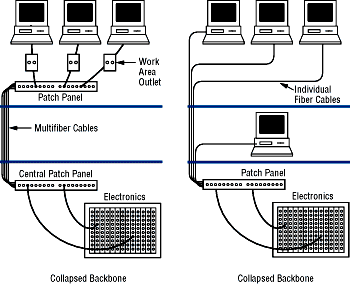
Fiber allows a collapsed cabling configuration that locates network equipment in a single location. The advantages of a collapsed configuration include lower cost, greater flexibility, simpler troubleshooting and diagnostics, and less floor space required for the equipment. The long transmission distances of fiber easily permit runs clear to desktops on upper floors. Both 568 and 11801 recommend crossconnects on each floor. Crossconnects on each floor make sense for copper since most cabling rearrangements are made near the hubs. All changes to fiber cabling configurations can be achieved in the main crossconnect room (where the hubs are), so the crossconnects on each floor are required only to satisfy the standard.
Fiber to the Desk
Few argue the benefits of fiber in the vertical backbone. But what about to the desktop?
If the computer revolution has taught us anything, it's that the thirst for capacity goes unquenched. Those who argue 10 or 25 Mbps to the desktop is all we'll ever need, probably don't remember the experts who wondered what we would do with the seemingly infinite capacity of 640k memory on early PCs. Or the experts who recommended 386 machines be used only as servers because nobody needed that much power in a desktop machine. The point is, if the capacity is there, applications will take advantage of it.
Copper has done it and can do it, but fiber has the clear edge in bandwidth, transmission distance, and noise immunity - all of which translate into greater flexibility, reliability, and room for growth.
And fiber is indeed here today.
Hubs, Transceivers, and Other Network Components
The network components needed for fiber optic LANs are here today - engineered for easy use, high performance, compatibility, and affordability.
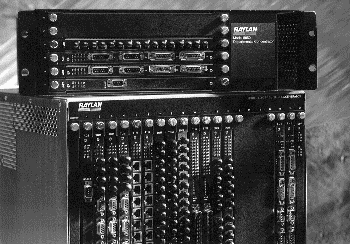
The network hub is the center of a star-wired network topology. With easy fiber options for an all-fiber or mixed fiber/copper layout, hubs offer the flexibility to meet the needs of small workgroups or large enterprises. Offering the widest flexibility, chassis-based hubs use high-speed backplanes to connect plug-in modules for nearly every type of network and network need, from simple station ports to flexible bridges and routers. Workgroup hubs typically offer less flexibility, but offer a cost-effective means of building smaller networks.
Even if you're not planning a fiber-based network, fiber still plays a role in helping meet special needs. Fiber transceivers for Ethernet and converters and extenders for Token Ring, for example, offer an ideal way to extend the physical limits of the network by connecting widely separated hubs. Fiber also finds use in network segments found in noisy environments.
