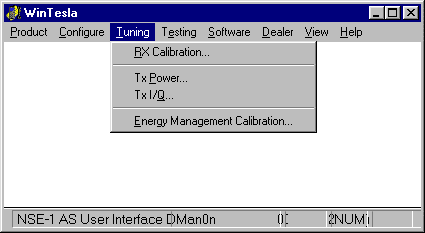 |
Wintesla is the service software package used for nokia, to test, repair, unlock, etc. all nokia phones. Wintesla have a set of libraries belong to the different nokia models. NHE-1,3,4, NHE-5,6, NHE-8,9, NHK8,9, NSE-1,3 (for nokia 5110 and 6110),NSK-1,3, NSB-3 and NSM-1.
Hardware needed:
With Wintesla you can tuning, test, repair, change some parameters SimLock(TDF-4 required), RX/TX Levels, Energy Management calibration, Codec EFR, HR, FR, LCD Contrast, security code, etc. and get info (imei, security code,etc.) from nokia phones.
Additionally you can remove SP/Sim Lock, but i think is needed additional hardware.
|
Product Menu
Tunning Menu
Testing Menu
|
Software Menu
Dealer Menu
View Menu
|
There is two ways to remove SP/SIM Lock (required TDF-4) from a nokia phone using wintesla:
(check FAQ about unlock n0kia for more info about unlock n0kia)
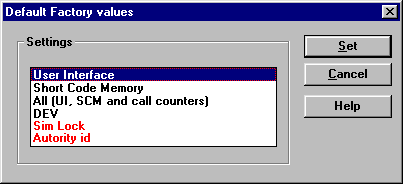
The Default Factory Values dialog box contains the following items:
Settings list box:
Allows you to select the setting to be used:
- User Interface Factory Set
- Short Code Memory Factory Set
- All (UI, SCM, and call counters) Factory Sets
- Eeprom
- Full Factory
Set. Following settings are only available to MTC usage with TDD-4 (TDF-4)
- Sim Lock
- Authority Id
Following settings are only available to R&D and MTC usage
- Default IMEI
Set button (ENTER):
Closes the dialog box, and writes the selected set to the EEPROM of the phone.
Before writing the values a popup window is displayed to confirm the operation.
Cancel button (ESC):
Closes the dialog box and does not write settings to the phone.
The files needed to work with Wintesla are the following:
| Filename | Size | Description |
|---|---|---|
| Wt_inst1.exe | 829.175 | Wintesla 5.31 program. |
| CRK-TS53.zip | 607 | Crack for wintesla 5.31 |
| drv.zip | 296.698 | Drivers |
| Nsek13en.zip | 1.284.037 | NSE1,3 libraries (for nokia 5110, 6110) |
| nse13_crk.zip | 326.000 | Cracked NSE1,3 libraries |
| winsysco.zip | 437.809 | system files |
WinTesla is security protected by a dongle. So you must run the crack CRK-TS53.EXE in your wintesla directory.
You must install the files in the folowing order:
Don't forget to copy all the winsysco files to your /window/system directory and modify the section [386enh] in your system.ini
device=dk2.386
com1buffer=1024
com2buffer=1024
You must to install two times wt_inst1.exe because when you install drivers (drv.zip) MTI (Message Transfering Interface) version 06.05 is installed and you have to resintall again wintesla to be sure you are using the lattest version 06.06 instead 06.05.
Run wintesla now. Select About Wintesla from Help menu in wintesla. You must see something like this:
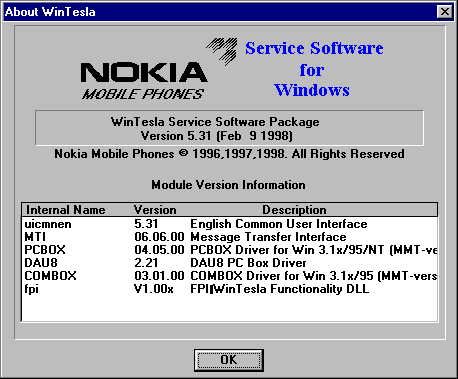
Now reboot and configure wintesla.
|
Select Buses from menu Configure: Select COM Port where you have connected your M2BUS data cable for wintesla. Hardware Type DAU for MBUS, select MBUS Media and Add bus. |
|
|
Select Options from menu Configure. Select M2BUS COM Port where you have connected your M2BUS data cable for wintesla. |
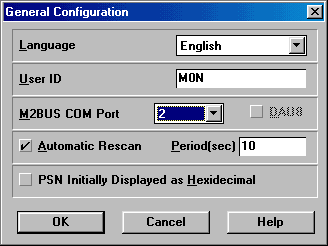 |
Be sure you have connected your SCH-5 data cable to your serial port and to your nokia phone.
Onetime installed and configured wintesla correctly you can open appropiate library from Product menu.
If you have connected a nokia 5110 you must open NSE-1, or NSE-3 if it's a 6110.
If you have installed and configured wintesla correctly, after some seconds will appear new menus: Tunning, Testing, Software, Dealer and View.
IMPORTANT!
Before use wintesla read carefully appropiate help library file. It's dangerous use Wintesla, you can break your phone, if you save incorrectly your phone EEPROM memory..
How change welcome graphics in your 6110?
Now your phone will reset and will appear graphics that you have edited.
Graphic must be a 84x48 pixels Black and White in bmp format
You can use Paint Shop Pro or your favorite graphic editor to create your own welcome message, if you have a color photo convert to Black and White using dithering.
How get working a nokia phone with 'Contact Service'.
You will fix any nokia phone with 'Contact Service' message.
That will not work for phones that have been opened and you have write EEPROM incorrectly with a EEprom programmer.