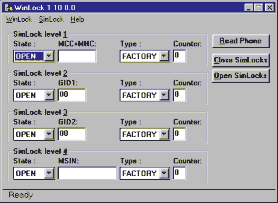- How
to use a nokia phone with a different operator or another SIM card
type?
- How
to open lock 1 and 4?
- How
change lock 2?
- Exist
a GID1 List?
- Where
can i find winlock 1.10?
- Is
possible to open lock 2?
- Can
I unlock my n0kia 5110/6110/6150?
- What
is the difference between winlock and others winlock clones like raluka,
winopen, etc.?
- How
can i check what locks have my phone closed?
- How
to get a MBUS cable?
- How
to install winlock 1.10?
- How
get working winlock with nokia 5110 from SW 5.20 to 5.24 (not included)
releases
- How
to open all versions and all locks of nokia 51xx/61xx phones?
- How
to open all new versions and all locks of nokia 3210
/ 3310 / 5110 / 6110 / 6150 / 6210 / 7110 / 8210 /8850
phones?
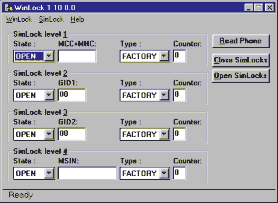
How
to use a nokia phone with a different operator or another SIM card type?
If
when you use another SIM card with you nokia 51xx/61xx phone the phone
show a message like that 'SIM Card rejected' your phone have 1 or more
locks closed. a nokia phone 4 different locks. Use winlock to check
what locks have your phone closed and see the following table:
| Lock number |
Description |
If it's closed
can i use another operator or type of SIM card? |
| 1 |
Provider Lock |
|
| 2 |
Network-Lock |
|
| 3 |
Another Provider
Lock |
Actually
Impossible
|
| 4 |
SIM Card Lock |
|
Generally
nokia phones come with the following combinations of locks closed:
- lock 1 closed
- lock 1 and 2
closed
- lock 1 and 4
closed
- lock 1, 2 and
4 closed
In whatever case you
will need to open lock 1 and 4 to allow your phone accept different SIMs,
and if lock 2 is closed too, you will need to know the appropiate GID1
for the operator or type of card.
How
to open lock 1 and 4?
Winlock
is a n0kia service program that you can use to open lock 1 and 4, really
you are closing locks when you do that, but when you write ????? at
MCC+MNC and MSIN text box, the phone don't understand it and consider
that it's open.
That
trick only works for lock 1 and 4, but not for lock 2 and 3.
Procedure
Do
that at your own risk. We don't offer any warranties that this will
work 100 %. You can crash your phone, and bla, bla, bla...:
- Install
winlock 1.10
- Connect
your MBUS n0kia
data cable
- Run
Winlock
- Push
Read Phone, if you have Lock 2 or Lock 3 closed you can not open your
phone, but you can try change Lock 2.
- Select
State Close in Lock 1 and Lock 4, fill out MCC+MNC and MSIN text boxes
with ??????? and Push Close Locks.
- Now
you can use any operator card in your phone. If you get any error
when you do that do the following steps:
- Select
State Automatic in Lock 1 and Lock 4 and change type to User in
Lock 1 and Lock 4, fill out MCC+MNC and MSIN text boxes with ??????????
and Push Close Locks.
- Select
State Automatic in Lock 1 and Lock 4 and change type to Factory
in Lock 1 and Lock 4, fill out MCC+MNC and MSIN text boxes with
?????????? and Push Close Locks.
- If
you continue getting errors you must turn off your phone and reset
computer and try again.
How
change lock 2?
When
operators companies close lock2 you can only use the contract or prepaid
card for this operator, but you can use another operator company prepaid
card if you know what GID1 must write.
We
have tested this with Movistar (From telefonica Spain) phones that have
lock 2 closed when you get it with activa packs, but some friends have
confirmed that is possible do it with another foreigner phones too with
prepaid cards packs.
Procedure:
Do
that at your own risk. We don't offer any warranties that this will
work 100 %. You can crash your phone, and bla, bla, bla...
- Install
Winlock
- Run
Winlock
- Configure
Winlock. Select menu Winlock->Defaults and change GID byte count
to 2.
- Push
Read Phone, and write down GID1 info that appear in lock 2.
- Insert
the prepaid card from a different operator company.
- We must
find out a the GID1 info adecuate for our new prepaid or contract
card, take a look at our GID1 list and check if your
operator and SIM card type is included, if not try to get a phone
that have lock 2 closed and have the SIM card type that you want to
use in your phone, and read GID1 info with winlock. You can try to
write the most used GID1 codes like 0000,10FF,01FF, or FFFF, etc.
- Change
Lock 2 Type from User To Factory or from Factory to User.
- Push
Close Locks
- Your
phone will be reset every time you push Close Locks, if your card
is not acepted the GID1 is not correct, repeat from step 4 until you
find the correct GID1.
- If you
get error you must turn off your phone and reset computer and try
again.
- If you want your phone accept your original prepaid card write in
GID1 the code you read at step 2 and close locks.
Exist
a GID1 list?
We are trying to
collect GID1 info from other operators. Please send
us the GID1 of your local operator and we will add it to our GID1
list.
| Country |
Operator |
SIM Type |
MCC+MNC |
GID1 |
| Spain |
Movistar |
Contract |
214-07 |
01FF |
| Spain |
Movistar |
Prepaid |
214-07 |
10FF |
| Spain |
Airtel |
Contract/Prepaid |
214-01 |
FFFF |
| England |
Orange |
Single Band
|
234-33 |
00FF
|
| England |
Orange |
Dual Band |
234-33 |
0000
|
| England |
Cellnet |
unknown |
234-10 |
10FF
|
| Netherlands |
DutchTone |
unknown |
204-20 |
504F |
| France |
SFR |
contract |
208-10 |
90FF |
| France |
SFR |
direct live
paid |
208-10 |
10FF |
| France |
Itineris |
normal contract |
208-01 |
0000 |
| France |
Itineris |
ola contract |
208-01 |
FFFF |
| Belgium |
Mobistar |
unknown |
206-10 |
FFFF
|
| Austria |
Movilkom |
unknown |
232-01 |
4D4B |
| Canada |
Fido |
Contract |
302-37 |
DDFF |
Where
can i find winlock 1.10?
Try
check Top positions in:

Is
possible to open lock 2?
yes,
in addition to the official way to open locks that n0kia service centers
use with TDB4 or TDF-4(for
wintesla)
security boxes, there is two secrets methods:
- Opening the phone
and adding a chip inside phone motherboard. But you will loose any
warranty of your phone.
- Using a special
software with a MBUS
n0kia cable. I have not this software. Please don't bother me
asking me about that. The only thing i know about that is that a friend
is removing lock 2 using a special software. He don't make this for
money, only for fun.
Can
I unlock my n0kia 5110/6110/6150?
5110 ->
you can unlock your 5110 only if lock 2 and 3 is opened
6110/6150
-> yes, generally n0kia 6110 and 6150 have not lock 2 closed so you
can use winlock or any other winlock clone (winopen, raluka, n0kia liberator).
What
is the difference between winlock and other winlock clones like raluka,
winopen, etc.?
Raluka, winopen
or n0kia liberator are winlock modified using a windows resource editor,
with a windows resource editor you can edit, add or remove windows controls
to an existing program, you don't need use source code to recompile
it, only .dll or .exe to edit. Original Raluka in addition was protected
with a Softsentry software protection, very easy to crack to whatever
amateur cracker.
How
can i check what locks have my phone closed?
There is 2 methods:
- Use winlock to
see the state of the locks, pressing Read Info.The Counter
is the number of times that you have tried unlock your phone using
an incorrect master code.
- You can check
it entering an imaginary mastercode on your phone but, it's not recommended
because if you try enter a code 5 times your
phone will not work anymore. By example, if you press at your
phone #pw+1234567890+2# (note that '#',
'p', 'w' and '+' characters must be selected from '*' key) and your
phone give you Code Error then your phone
have lock 2 closed, if you get the message SIM
Restriction Off your phone have lock 2 opened.
Look the table above
to see how can check all locks:
| Lock number |
Description |
Secuence
to Check |
| 1 |
Provider
Lock |
#pw+1234567890+1#
|
| 2 |
Network-Lock |
#pw+1234567890+2# |
| 3 |
Another Provider
Lock |
#pw+1234567890+3# |
| 4 |
SIM Card
Lock |
#pw+1234567890+4# |
How
to get a MBUS cable?
You can build it
yourself, see schemas at http://ucables.com/nokia/cables.html
if you don't want endanger your phone you can buy a pretty, small (SMD
built), 100 % compatible with original, made in China, from factory
at http://ucables.com
How
to install winlock 1.10?
You will need
three files: wl_inst.exe (original winlock 1.10 dongle protected), winlock.zip
(winlock 1.10 cracked version) and dongle.exe
- Install wl_inst.exe
and select c:\winlock like destination directory by example.
- Unzip winlock.zip
and copy all files to your c:\winlock directory
- Install dongle
drivers from file dongle.exe (you don't need install it if you have
installed wintesla).
- Reboot computer
How
get working winlock with nokia 5110 from SW 5.20 to 5.24 (not included)
releases
New nokia phone
software releases of 5110 (version 5.2x) , 6110 (SW 5.4x) and 6150 (SW
5.16) will not work with winlock. (To know what version have your phone
write *#0000# in your phone)
But for nokia 5110
there is a flasher program named: nokia511052x.zip
that allow you get working winlock 1.10. Follow this instructions:
- Turn off phone
- Run .bat program
for your appropiate release. By example: 520.bat for SW 5.20, 521
for 5.21 and so on.
- Turn on phone
- Run winlock and
now you can open lock 1 and 4 or change
lock 2
How to open all
versions and all locks of nokia 51xx/61xx phones?
Use nnu version
8.0 from zulea. Download here.
How to open all
new versions and all locks of all nokia 3210 / 3310 / 5110 / 6110 /
6150 / 6210 / 7110 / 8210 / 8850 phones?
THe unique way to
unlock new versions of Nokia phones is flashing, Thanks to Dejan there
is a new cheap Nokia flasher, very soon we will put schematics here,
while than if you are in a hurry you can order from http://ucables.com/products/Nokia
the product reference is NK-FLASH.
 Nokia 32/33/51/61/62/71/82/88 Flasher
Nokia 32/33/51/61/62/71/82/88 Flasher
Reference: NK-FLASH
All Nokia unlocking solution working by
cable, remove SP lock for 32xx/33xx/51xx/61xx/62xx/71xx/82xx/88xx. Remove
all lock levels, all networks, all versions, fast tool, based on Dejan
Flasher. Include cable, software and documentation (download it from our
members area) New Nokia FLASH cable unlock new Nokia phones versions:
Phones supported:
- Nokia 3210: V05.31, V05.36, V06.00
- Nokia 3310: V03.24, V04.02, V04.06
- Nokia 5110: V05.28, V05.29, V05.30
- Nokia 5130: V05.71
- Nokia 6150: V5.23
- Nokia 6210: V03.01, V03.04, V04.08
- Nokia 7110: V04.88, V04.94, V05.00
- Nokia 8210: V5.11, V5.16, V5.20, V5.21, V5.25
- Nokia 8850: V5.16, V5.20, V5.21, V5.25
NK_FLASH include:
- Paralel Nokia flash cable
- Cables for all models
- Tools Software
In addition you can change language of your Nokia mobile phone.
This info only
can be used for educational purposes, please check laws at your country
to see if you are doing something ilegal.
Software
will be available at our members
page in few days
|
 Nokia 32/33/51/61/62/71/82/88 Flasher
Nokia 32/33/51/61/62/71/82/88 Flasher