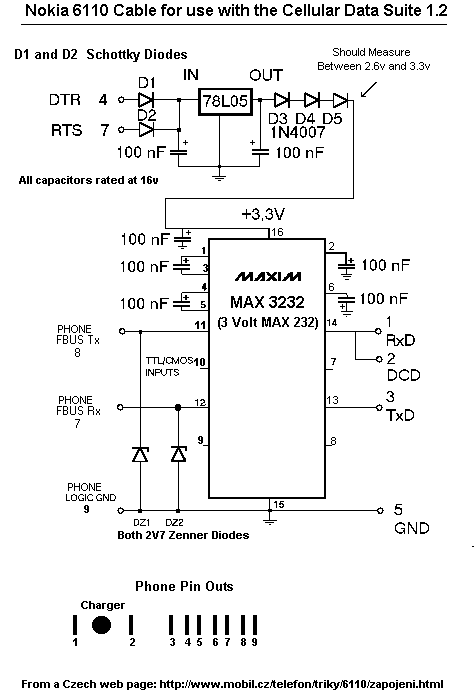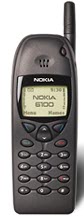| Nokia 6190 Data Cable
I recently got a new job and with it, a cellular phone. In this case it was a Nokia 6190. And, being a hardware hacker, I just had to personalize it. Plus, I wanted to have the ability to use my phone with a modem for remote access. So, I needed a cable that connects between my serial port and the 6190. Surfing the web one Saturday morning I stumbled onto this design at http://jeff.trilli.com/6190.html. Here is the text that explains the function of the cable and it's capabilities: The cable that I made works with Nokia Data Suite 1.2a and 2.0. All you have to do is connect it to a standard PC serial port. No additonal PCMCIA modem is required. This is what makes GSM so great! I have used it to make data calls and connect to the Internet on the FIDO GSM network. It works great at 9600! The cable also allows me to organize my phonebook entries, send SMS (text messages), upload new ringtones and graphics that I made to my phone. Here is the schematics for the connector:
|