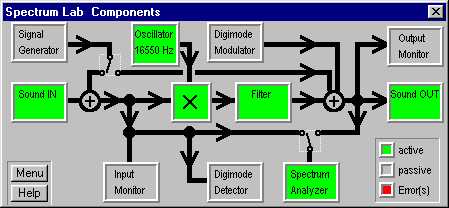
Using a PC with soundcard as a VLF receiver
By DL4YHF, May 24th, 2001.
(looking forward for some historic transmissions on 16kHz and 17.2kHz)
Basic principle
The PC is used to convert the VLF signal into a
Required "hardware"
A PC with at least 166(?)MHz Pentium II, a souncard (original Creative Labs Soudblaster 16 has been tested, others work too, but some soundcards don't..)
For a start, just connect some meters of wire as an antenna to the MIC input of the soundcard and try to listen to a local QRM source (like a TV set). If you can get the system (described below) to work, add a simple LC network parallel to the input as VLF preselector. This will also protect your soundcard if you connect a longer piece of wire. In my own tests I have found that the system is very sensible even with only passive components (including 2 protection diodes on a 200 meter long wire).
Operation of Spectrum Lab
All settings required for a receiver for 17.2kHz are contained in the user
profile "SaqRcvr1.usr" which is contained in the
installation archive (since V1.65 beta5).
(Why "SaqRcvr" ? SAQ is the name of Grimeton Radio, a historic radio station
in Sweden. More infos are/were available at
www.alexander.n.se in Swedish language,
very impressive !).
To load the profile "SaQRcvr1.usr", use the menu "Quick settings...User defined
Menus...Import(or "Files"). Select the file "SaqRcvr1.usr", then click "Ok,
Load".
Now switch to SpecLab's "Circuit" window (Menu "View/Windows...Spectrum Lab
Components"). If everything is ok with the soundcard, you should see this:
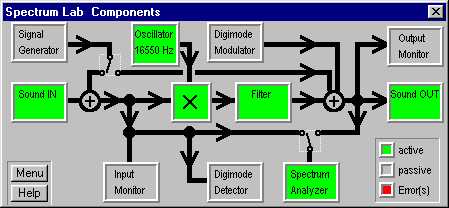
If one of the function blocks is colored red, the program has detected a malfunction- maybe the PC is too slow (ok with 166MHz-P2) or the soundcard is not supported.
Connect a headphone to the soundcard's output. You should hear a weak 650-Hz signal. Otherwise you must find the correct audio settings using the control program for your soundcard (some info is in SpecLab's help system, but SpecLab cannot adjust the audio gains in the soundcard itself).
If you want to modify the VLF "RX-frequency", you must set the LO frequency to the desired RX freq minus 650 Hz (17200Hz-650Hz = 16550Hz in the example shown above). Click into the "Oscillator" block, the frequency can be edited then.
To verify if there is some signal getting in, activate the "Input Monitor" (click..). Increase the "Vmag" value of the oscilloscope until you can see a signal. If you see a very strong noise signal, turn the sound input off and on again (click..). If the signal disappears or gets weaker: Remember this trick, it's a program bug which hasn't been fixed yet.
If the audio output is too weak, though the soundcard volume control is at maximum, you can add more gain by modifying the software-based filter. Click on the "Filter" block and switch to the tab "IIR-Design 2". Load the filter design file "650HzFilterAndAmplifier.flc" wich is also part of the installation archive. This 650Hz-filter is a 4-stage IIR filter, each stage is a second order IIR-filter used as a bandpass. The gain of each stage can be set individually. Modify the gain value of the 1st stage, then click "Calculate" to make the change effective. You may customize the filter for your own requirements, change the bandwidth, center frequencies or the number of stages used.
If you cannot hear any audio coming out of the soundcard, activate the "Signal Generator" and connect it to the sound output (guess how ... click the function block and then start the sine generator). If you still can't hear anything, check the Volume Control from the program "sndvol32.exe" which is part of Windoze. To modify the "recording" settings (here: Sound IN), you must change the properties in the "Options" menu of sndvol32. (Sorry, Spectrum Lab cannot find the optimum settings itself. It can not access the soundcard's "Mixer").
User feedback is welcome. Please send mail to
dl4yhf@qsl.net or
dl4yhf@aol.com.
If you have optimized the settings to reveive other VLF stations, let me
know. I will post it somewhere on my website so others can also use them.
Because the program "Spectrum Lab" is still under construction, some of the
functions described above may be slightly different now, but the basic principle
remains the same.
Good luck !
from Wolf, DL4YHF.