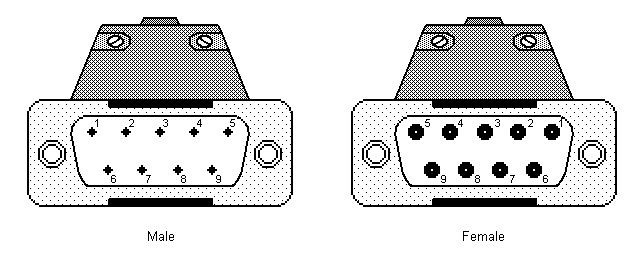
When wiring your connections to the 9-pin or 25-pin port connector, it's easy to become confused with the pin numbers. Looking at the pictorial below, it should become clear where each pin is located.
If you look at the port on the rear of you PC, you'll notice there is always a 'male'-type connector. Counting from the top row, the pins start at number '1' through to '5'. The bottom rows start at pin '6' and end at pin '9'. Just remember that the 'female'-type connector has the pin designations inverted. The same rules apply to the 25-pin connector.
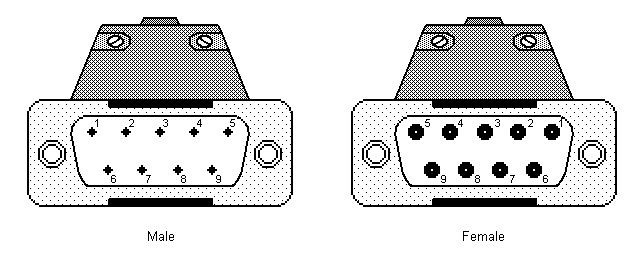
| 9-pin | Designation | 25-pin
| 1
| DCD - Data Carrier Detect
| 8
| 2
| RXD - Receive Data
| 3
| 3
| TXD - Transmit Data
| 2
| 4
| DTR - Data Terminal Ready
| 20
| 5
| GND - Ground Connection
| 7
| 6
| DSR - Data Set Ready
| 6
| 7
| RTS - Request To Send
| 4
| 8
| CTS - Clear To Send
| 5
| 9
| RI - Ring Indicator
| 22
| |
|---|
Best Regards... Pete
http://www.keirle.fsnet.co.uk